 |
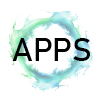 |
 |
iOS16 iMessages | ||||||||||||||||||||||||||||||||||
| Ian Whiffin Posted: 8th June 2022 Revised: 19th September 2022 Tweet #share |
|||||||||||||||||||||||||||||||||||
Apples WWDC this week announced iOS16 and the new features of editing and unsending iMessages. Obviously from a forensic point of view, this is less desirable. It doesn’t take much imagination to see how this could be abused as evidential messages get deleted or altered to something much less incriminating. So how does it look? I installed the beta and gave it a test... Editing Messages So, I send the first message
And checked the database. All is as expected.
I checked the database again.
Firstly, notice how the body has now disappeared. To get the body of the message, we now need to look in the AttributedBody field which includes much more data about the message than just the text. One of the new fields is now being used; edited_date, which shows the time that I altered the message.
Unsending Messages
Deleting Messages
The messages still exist in the main table and a table called CHAT_RECOVERABLE_MESSAGE_JOIN is used to track the deleted messages.
UPDATE In what appears to be a change since my initial research, there is now additional information within a field called "message_summary_info" found within the Message table. This field has been there for a long time but this is the first time I've seen a use for it from a forensic point of view. Specifically, this field may contain a BPList blob which contains the previous message contents and the time of the change.
Wrapping Up So overall, it’s not great news, but it’s not as bad as it could be. The Edit/Unsend has to occur quite soon after the message was sent and it can likely be proven that a message was tampered with, but from the sending device, it will be difficult to prove what it said. I have yet to see how it looks on a receiving device but will update this post once done. Update : So it seems that the WAL/Freepages may not be as necessary as thought. Recovering multiple updates to a message is really rather simple. |
|||||||||||||||||||||||||||||||||||
|
|||||||||||||||||||||||||||||||||||
| Search |
| Social |
| Tweets by BlakDouble |






